Artifacts
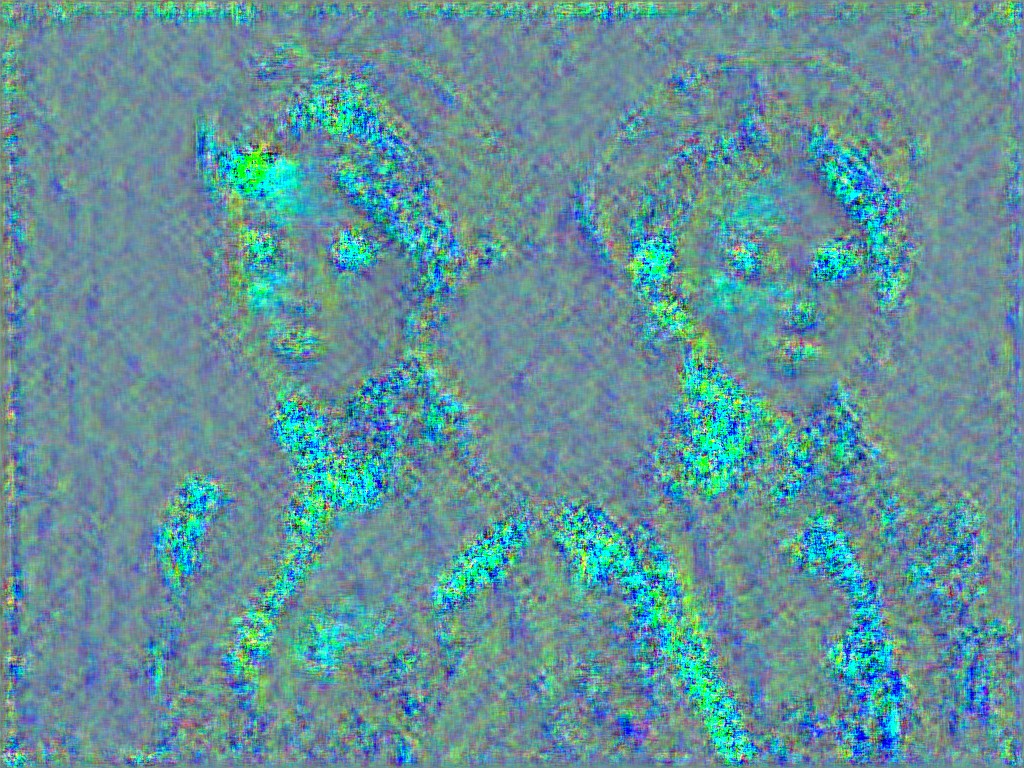
As I play around with Easy Diffusion, I’ve been reminded of something that happened fairly often when I was working with Blender on a regular basis: rendering artifacts. Artifacts happen when there is a problem between what the user thinks they told the software to create and what it actually does. In the case of Easy Diffusion, Stable, Diffusion, and other ML-enabled image generators, the artifacts frequently involve extra limbs, limbs, that are missing or deformed, faces that are garbled, and so on. Normally artifacts are undesirable and should be avoided, but sometimes, they turn out to be really spectacular.
I’ve been playing with different LoRAs, and while using the same prompt and negative prompt, I’ve been getting wildly different results. That’s expected, but several have returned artifacts, which is also expected. Most of the artifacts are sort of boring, looking like static on a TV screen or strands of fibers. The images below are just two examples of this.
However, sometimes the render artifacts are so wonderfully wild, they’re worthy of being considered on their own. The images below are a few examples that have occurred over the past day or so while I’ve been working with different LoRAs.
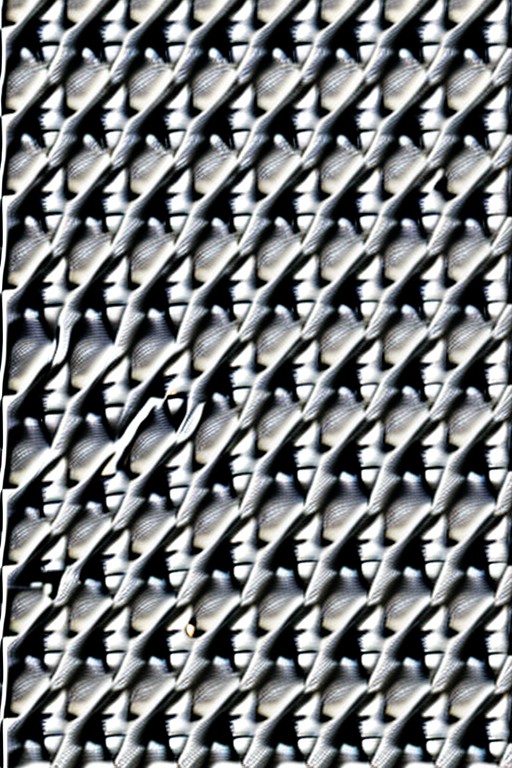

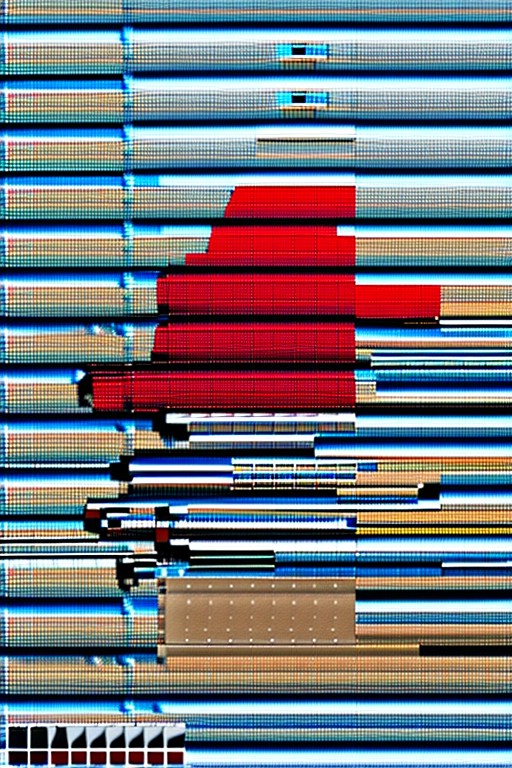
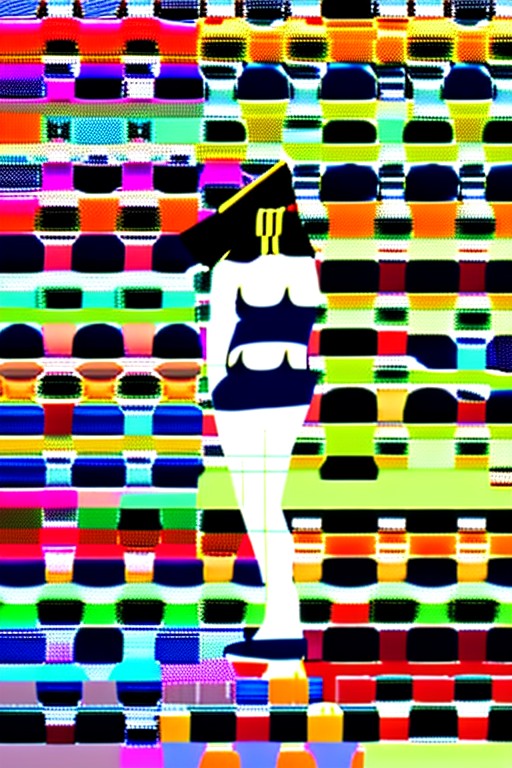


As I play around with Easy Diffusion, I’ve been reminded of something that happened fairly often when I was working with Blender on a regular basis: rendering artifacts. Artifacts happen when there is a problem between what the user thinks they told the software to create and what it actually does. In the case of…

