Academic portfolio

As an instructional designer, my main goals are to help organizations turn their training resources into engaging educational content, to create open educational resources for use by a wide variety of educators, and to work on projects where I can utilize my content creation skills. Over the past few years, I’ve become very interested in helping educators and organizations adjust their offline training programs into educational content and methods that work online.
Beyond those goals, I’m very interested in the Universal Design for Learning (UDL) framework since it helps educators and designers create content that’s accessible and understandable to learners with differing abilities and from different backgrounds. In our increasingly online world, it’s possible for information to be encountered by people in different countries, speaking other languages, and with varying levels of skills and education. The UDL framework provides guidelines for creating educational opportunities for everyone.
With an eye on the future, I’m intrigued by the instructional possibilities offered by virtual worlds such as Second Life or the OpenSimulator communities. Virtual worlds let learners and educators engage in content in new ways, but barriers exist, mainly in the form of the digital divides and digital literacy. I’m hopeful these barriers for participation will disappear in the future as technology improves and costs become affordable to all.
Contact
Please feel free to view my LinkedIn profile. If you would like to contact me directly please send an email to barista@gottahavacuppamocha.com.
Education
 |
Indiana University Master of Science in Education in Instructional Systems Technology May 2023 |
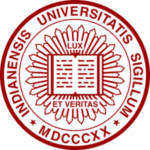 |
Indiana University Certificate in Teaching English to Speakers of Other Languages May 2010 |
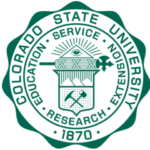 |
Colorado State University Bachelor of Applied Science in Apparel and Merchandising December 1999 |
Projects
The projects listed below are some samples of work from classes I’ve taken, as well as those created for personal interest.
Infographics

While the instructor said we should use Adobe Story for the assignment, since the only product of the assignment was to be an image, any image editor would have worked. While I have experience using a variety of raster and vector based image editors, for this assignment I opted to use Polotno Studio. Polotno Studio in a website where people can create images using a wide variety of templates for backgrounds, icons, fonts, and patterns, and without needing to sign up or pay anything. This was my first time using Polotno Studio and the assignment was a good reason to experiment with what it could do.
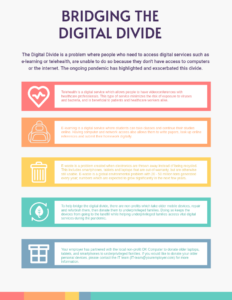
This project was the second time I used Polotno Studio, but it was quite a bit different. In the first project, I uploaded all the screenshots and used the software to neatly arrange them and add some text. In this infographic, I began with a template available on the website, switched some of the icons, and replaced the lorem ipsum with my own text. The infographic was intended to be a flyer that people might see posted in their place of employment.
Posters

An assignment in a different class was to create a poster showing a day in the life of… someone. The individual students could chose whomever they wished, and most chose to create posters based on their own life. The project had a few requirements. One of the requirements was that the poster had to be 18″ x 24″ if printed out; it had to be very image driven, with little, if any, text other than the title; and the final requirement was all the images had to be drawn by the student. No photos and no clipart. All the images had to be original works by the students, but they were allowed to trace over other images if needed.
Since most students do the poster assignment based on their own lives, I decided to do so as well. For a week, I kept loose track of my daily schedule at work and used these to come up with a “typical” schedule. Though the tasks vary when I’m working on tickets or meeting with customers, it wasn’t necessary to be too granular with the details. The poster itself is intended to show the Service Now ticketing system we use at work. When computer technicians log into Service Now (SN), they are presented with a dashboard which shows various information, such as how many tickets have been opened during the week, how many have been closed, and so on. The dashboard presents information in different panels, and I carried this idea over to the poster as a way of presenting the schedule.
The assignment also required us to create a utility statement where we explained how the poster could be useful in educating an audience about a day in the life of our subject. The utility statement had the students explain the possible audience for the poster, and what they would understand by looking at it. In the hypothetical audience for this poster, I thought it would be useful in recruiting or at student job fairs, where people were considering possible career choices. This poster could be useful to someone considering going into the computer support field.
The poster was created in the open-source vector graphics edit program Inkscape.
Desktop publishing
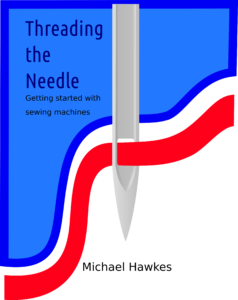
One of the sample booklets the professor shared with us showed how to sew a pencil case. This inspired me to create a booklet showing how to setup a basic sewing machine. Most sewing machines made in the past century have the same basic types of parts, so knowing how the setup one sewing machine means a person can setup almost any other sewing machine. I imagined that the potential audience for this booklet would be someone who didn’t know how to sew, but bought one without a user manual at a yard sale. With that concept in mind, it gave me an idea about what the booklet should cover.
The booklet started with a brief one-page history of sewing machines and their impact on society, before moving on to some technical illustrations showing a sewing machine which had labels for all of the parts. The goal was to acquaint the reader with the items commonly found on a sewing machine, and take some of the mystery out of them. This was followed by a few pages covering spools and bobbins. Subsequent pages covered winding thread onto a bobbin, threading the upper mart of the machine, threading the lower part, and some basic troubleshooting steps to take when sewing. Given the page constraints, the booklet wasn’t intended to be comprehensive, but could be a useful source for someone unfamiliar with sewing machines.
Feel free to download a copy of the booklet here.
Learning environments
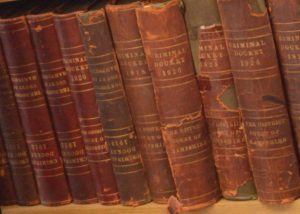
The idea of taking these conferences and applying them to continuing education events in other fields was one that my partner and I found interesting. Many fields require their professionals to take a certain number of continuing education units (CEUs) every year to maintain their certifications, accreditations, or professional licenses, and these types of events seem like they should be easily adaptable to fields other than medicine. Our first task was to look at different fields that require CEUs and find out what types of events they have for people to earn them. after we settled on the legal profession, we did an analysis by reviewing the literature around continuing legal education as well as consulting a couple of lawyers we know. With this, we found that case conferences aren’t really done in the field, but they often do something similar by discussing hypothetical cases that may or may not be based upon actual legal cases.
Armed with this information my partner and I worked on designing our prototype learning environment. The project required us to produce a report with the details of the learning environment and a slide presentation that would summarize it. The report can be viewed here and the presentation can be viewed here.
Blogging

After spending about a day and a half on installing Linux Mint, I realized it might be a problem that others also have, so I made a rare foray into technology blogging and wrote a step-by-step procedure on how to do it. People who use Linux instead of Windows or Macs tend to be technically-minded enthusiasts who aren’t afraid of using trial-and-error to get their computers working properly, and it was that audience I had in mind when writing the blog post. The post, which can be read here, explained the problem with as much detail as seemed necessary. Namely, I noted the specific model of laptop and the exact version of the operating system to be installed. Other laptops and operating systems will come with different configurations, so the instructions only pertain to a narrow set of circumstances. On the other hand, they can also be useful in other circumstances, such as a different laptop or operating system, by showing the reader the steps I took, and inspiring them when they have a similar problem.